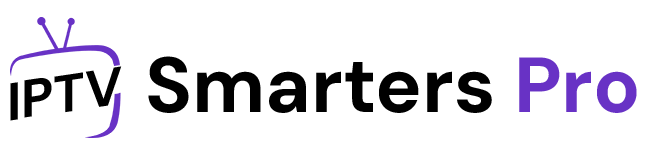Streaming services like IPTV have revolutionized the way we watch TV, providing instant access to live channels and on-demand content. But what happens when you sit down to watch your favorite show, and your IPTV keeps freezing? It can be incredibly frustrating and leaves you wondering: Why does my IPTV keep freezing? This article dives deep into the reasons behind this issue and provides clear, actionable solutions to help you enjoy uninterrupted streaming.
What Is IPTV and Why Does It Freeze?
IPTV, or Internet Protocol Television, delivers TV content over the internet instead of traditional cable or satellite methods. While IPTV is convenient and flexible, it relies heavily on your internet connection, hardware, and software. If any of these elements underperform, you may face interruptions like freezing or buffering.
Streaming disruptions can feel like a tech mystery, but understanding the reasons can help resolve them efficiently.
Common Reasons Why IPTV Keeps Freezing
- Weak or Unstable Internet Connection
The most frequent cause of IPTV freezing is a slow or unreliable internet connection. Streaming high-definition videos demands considerable bandwidth, and an inconsistent connection may struggle to keep up.
How to Test Your Connection:
Run a speed test to measure your internet speed. If the download speed is below 10 Mbps for HD content or 25 Mbps for 4K, you may need a faster plan. - High Network Traffic
Are multiple devices connected to your network? If several people in your home are streaming, gaming, or downloading simultaneously, your IPTV might struggle to maintain its stream.
Pro Tip: Use a router with Quality of Service (QoS) settings to prioritize IPTV traffic. - ISP Throttling
Internet Service Providers (ISPs) may intentionally slow down streaming traffic, especially if you’ve exceeded your data cap or are using IPTV from unofficial providers.
Solution: Consider using a Virtual Private Network (VPN) to bypass throttling and protect your streaming activity. - Outdated Software or Firmware
Is your IPTV app or set-top box running on old software? Compatibility issues can lead to freezing. Regular updates ensure optimal performance and compatibility with the latest streams. - Low Device Performance
Older devices or those with insufficient memory and processing power can struggle to handle IPTV streams. This often results in freezing, especially during high-demand moments like sports events.
Tip: Check your device’s specifications and clear unnecessary apps or files to improve performance.
How to Fix IPTV Freezing Problems
Step 1: Improve Your Internet Connection
Start by diagnosing your network. If the connection is weak, move closer to your router or use a wired Ethernet connection. A wired setup reduces interference and ensures a stable connection for uninterrupted streaming.
Step 2: Optimize Your Router Settings
Upgrading your router can drastically improve streaming quality. Dual-band or tri-band routers help balance the load between devices, minimizing freezing issues.
Router Optimization Comparison Table
| Feature | Standard Router | Advanced Router |
| Bandwidth Management | Limited | Advanced (QoS Support) |
| Streaming Quality | Inconsistent | High-Quality, Stable Streams |
| Range | Average | Wider and Stronger Coverage |
Step 3: Update Your IPTV Application
Regular updates not only fix bugs but also ensure your IPTV app supports the latest streaming technologies. Check for updates periodically and install them promptly.
Step 4: Free Up Device Resources
If your device lags frequently, close background apps and restart it before streaming. Clearing cache files can also make a noticeable difference.
Step 5: Use a VPN for Streaming
VPNs encrypt your data and mask your IP address, which can prevent throttling by ISPs. Make sure to choose a VPN with high-speed servers optimized for streaming.
Step 6: Contact Your IPTV Provider
Sometimes, freezing issues stem from your IPTV provider. Their servers might be overloaded or experiencing downtime. Contact their support team to address persistent problems.
How Weather and External Factors Affect IPTV
Severe weather conditions can affect IPTV streaming, especially if your provider uses satellite feeds for their channels. Although the internet is less affected by weather, disruptions in your region’s network infrastructure can still lead to freezing.
Hardware and Software: Getting the Balance Right
Invest in Better Equipment
Modern devices like high-performance set-top boxes and smart TVs are optimized for streaming. These reduce compatibility and performance issues commonly found in older systems.
Hardware vs. Software Freezing Table
| Problem Type | Symptoms | Solution |
| Hardware Issues | Slow response, overheating | Upgrade device, improve cooling |
| Software Issues | App crashes, outdated versions | Update or reinstall software |
Regular Maintenance
Keep both your hardware and software in top condition. Dust your set-top box or router, and keep apps and firmware updated.
FAQs About IPTV Freezing
1. Why does my IPTV keep freezing even with good internet?
If you have stable internet and still face freezing, the issue could be with your IPTV provider, hardware, or app settings.
2. Can a VPN help reduce IPTV freezing?
Yes, a VPN can bypass ISP throttling and improve streaming consistency. Choose a VPN with high-speed servers for better results.
3. What internet speed is ideal for IPTV?
For smooth HD streaming, you need at least 10 Mbps. For 4K, aim for 25 Mbps or higher.
4. Does IPTV freezing happen more on Wi-Fi than Ethernet?
Yes, Wi-Fi is more prone to interference. Using an Ethernet cable ensures a stable and faster connection.
5. Should I change my IPTV provider if freezing persists?
If all troubleshooting methods fail, switching to a reliable IPTV provider may solve your problem.
Conclusion: Get Your IPTV Back on Track
IPTV freezing doesn’t have to ruin your streaming experience. From checking your internet connection to upgrading your hardware, there are plenty of ways to fix this issue. If freezing persists, it might be time to reassess your setup or consider a new IPTV provider.
Pro Tip: Always test your system after each tweak to see what works best for your setup. Stable internet, updated software, and proper device maintenance can guarantee seamless streaming.