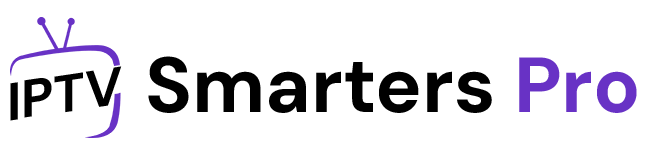Introduction
IPTV Smarters Pro has firmly established itself as the preferred streaming application for Samsung Smart TV users, offering support for multiple IPTV formats and an intuitive interface. While Samsung’s platform hosts a variety of IPTV players, IPTV Smarters Pro stands out for its comprehensive features and straightforward setup process. This guide will walk you through the installation and configuration of IPTV Smarters Pro, enhancing your TV viewing experience by providing easy access to a wide array of entertainment options. By following these steps, you will quickly see how IPTV Smarters Pro brings a superior streaming experience straight to your Samsung Smart TV.

Understanding IPTV Smarters and Its Benefits
IPTV Smarters Pro stands out for its user-friendly design and compatibility with multiple IPTV formats, such as Xtream Codes API and M3U URLs. The app’s benefits on a Samsung Smart TV include:
- Ease of Use: Navigate with ease thanks to a well-organized interface.
- Versatile Format Support: Choose between different IPTV formats based on your provider.
- Enhanced Streaming Experience: Features like multiple profiles and parental controls enhance usability.
Requirements for Installation
Before starting, ensure you have the following:
- Samsung Smart TV: Make sure it’s connected to the internet. A 2014 model like the Samsung UN40H5203 40-Inch 1080p Smart LED TV or better is recommended for best compatibility. Make sure it’s connected to the internet.
- Minimum Internet Speed: Internet connection with a minimum download speed of 10 Mbps and upload speed of 2 Mbps is recommended for smooth HD streaming. For 4K streaming, 25 Mbps download and 5 Mbps upload or higher is ideal. A minimum bandwidth of 4-5 Mbps per stream is recommended. Latency below 100 ms is ideal for live IPTV streaming.
- IPTV Subscription: Secure from a reliable provider.
- IPTV Smarters Pro App: Version 2022 or newer is recommended. Available on the Samsung App Store.
- Login Credentials: Obtain from your IPTV provider, including a username, password, and portal URL. To get your IPTV subscription, visit URL: https://iptvsmarters-pro.io/pricing/.

Step-by-Step Guide to Install IPTV Smarters on Your Samsung Smart TV
- Access the Samsung App Store: Turn on your TV and press the Home button on your remote. Navigate to Apps to access the Samsung App Store.
- Search and Install IPTV Smarters Pro: Use the search icon to find “IPTV Smarters Pro.” Select the app and click Install to begin downloading it to your device.
- Update Your Samsung TV Software (if needed): If the app isn’t visible, your TV software might need updating. Go to Settings > Support > Software Update to ensure your TV is current.
Configuring IPTV Smarters Pro on Samsung Smart TV
- Open the IPTV Smarters Pro App: Launch the app from your Apps menu. Accept the License Agreement to proceed.
- Enter Your IPTV Credentials: Choose between Xtream Codes API or M3U URL. Enter your IPTV account details carefully to avoid errors.
- Download Channel List: The app will automatically fetch and download your channel list. This may take a few moments, depending on your connection.
User Interface Overview
Once set up, explore IPTV Smarters Pro’s interface, which includes features like EPG integration and multiple user profiles. These features help customize your viewing experience.
Troubleshooting Common Issues
- App Not Installing: Check for software updates if installation fails, and ensure your internet connection is stable.
- Buffering and Freezing: Connectivity issues often cause streaming interruptions. Try using a wired connection or adjust your router settings.
- Incorrect Login Credentials: Double-check your account information. If problems persist, contact your IPTV provider.
- Other Common Problems: For issues like black screens or crashes, try clearing the app cache or reinstalling the app.
Advanced Tips for Optimizing IPTV Experience
- Wired Connection: Use Ethernet to connect your TV for more stable streaming.
- Router Settings: Optimize settings to prioritize streaming traffic, reducing buffering and interruptions.
- App Features: Explore additional features like parental controls and external player support for a tailored experience.
Conclusion
In conclusion, setting up IPTV Smarters Pro on your Samsung Smart TV opens up a new realm of streaming possibilities, combining ease of use with robust functionality. By following the straightforward installation and configuration steps outlined above, you can enhance your TV experience with access to a diverse range of live TV, movies, and series from your IPTV provider.
Troubleshooting tips and optimization strategies further ensure smooth streaming and personalized viewing. Whether you’re a tech novice or an experienced user, IPTV Smarters Pro on your Samsung Smart TV is an excellent choice for a comprehensive and enjoyable entertainment setup.