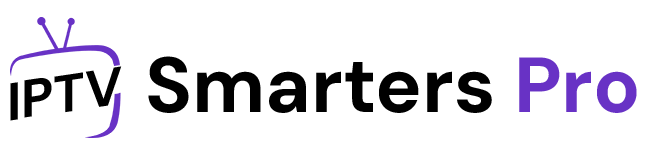If you’re looking for a reliable way to access your favorite IPTV channels, you might have encountered the Xtream IPTV Player. Thanks to its user-friendly interface and robust functionality, it’s one of the most popular tools for streaming IPTV content. But how exactly do you use it? What makes it a great choice, and how can you make the most out of it? Let’s dive into every aspect you need to know.
What is an Xtream IPTV Player?
Before getting started, it’s essential to understand Xtream IPTV Player. It is a versatile application designed for streaming live TV channels, movies, and other multimedia content via IPTV (Internet Protocol Television). This tool is highly regarded for its compatibility with smartphones, smart TVs, tablets, and desktops.
Unlike traditional TV services, Xtream IPTV Player doesn’t provide content itself. Instead, it acts as a platform where you can input your IPTV credentials, such as a playlist URL or Xtream Codes, to access channels and other content provided by your IPTV service.
Why Choose Xtream IPTV Player for Your Streaming Needs?
Streaming can sometimes be a hassle with compatibility issues or complicated setups. Xtream IPTV Player simplifies this process. It supports multiple formats, has an intuitive interface, and allows seamless playback for live channels and on-demand content. Whether new to IPTV or a seasoned user, this app ensures a smooth streaming experience.
How to Use Xtream IPTV Player
If you’re wondering how to use Xtream IPTV Player effectively, the steps are simple. Let’s break them down step by step for different devices.
1. Setting Up Xtream IPTV Player on Android Devices
Want to stream your favorite channels on your Android phone or tablet? Follow these steps:
- First, download the Xtream IPTV Player from the Google Play Store.
- Open the app and accept any permissions it requests, such as access to media files.
- You’ll see a form on the main screen asking for your IPTV credentials. If you have Xtream Codes, input the server URL, username, and password provided by your IPTV provider.
- Once the information is entered, tap Login to load your channels and playlists.
That’s it! You can now navigate the app and enjoy live TV or VOD content.
2. How to Use Xtream IPTV Player on iOS Devices
Xtream IPTV Player is also available for iPhones and iPads. Setting it up is similar to Android, with just a few slight differences:
- Download the Xtream IPTV Player app from the Apple App Store.
- Launch the app and input your credentials (server URL, username, and password) on the home screen.
- Tap Submit to authenticate and load your playlist.
The interface is optimized for iOS devices, so browsing channels or searching for specific content is effortless.
3. Configuring Xtream IPTV Player on Smart TVs
Many users prefer streaming IPTV on larger screens. Here’s how to set up Xtream IPTV Player on your Smart TV:
- Check if your Smart TV supports the Xtream IPTV Player app. Most modern TVs with Android OS do.
- Search for and install the app from the TV’s app store.
- Open the app and follow the on-screen instructions to input your IPTV credentials.
- After logging in, your playlist will load, allowing you to enjoy content on the big screen.
4. Using Xtream IPTV Player on Desktop or Laptop
Xtream IPTV Player provides an excellent way for desktop users to watch content without additional hardware. Here’s how you can use it:
- Download your operating system’s Xtream IPTV Player application from a trusted source.
- Install and launch the application.
- Enter your server details and credentials on the login screen.
- Hit Connect to access your IPTV playlist.
The desktop version often provides additional features like customizable video settings and screen controls.
Understanding the Xtream Codes API
Xtream IPTV Player often requires an Xtream Codes API to access IPTV content. These are specific credentials provided by your IPTV service, consisting of a server URL, username, and password. Inputting these correctly ensures your app connects to the IPTV server and retrieves the content.
If your IPTV provider gives you only an M3U playlist URL, most apps (including Xtream IPTV Player) allow you to convert it into Xtream Codes format using online tools or guides provided by the provider.
Benefits of Xtream IPTV Player
| Feature | Benefit |
| Multi-Device Compatibility | Works on smartphones, Smart TVs, and desktops. |
| Intuitive User Interface | Easy navigation for both beginners and advanced users. |
| Supports Xtream Codes API | Provides reliable access to IPTV services. |
| High-Quality Streaming | It offers smooth playback and supports HD content. |
How to Troubleshoot Common Issues in Xtream IPTV Player
No technology is entirely error-free. Here’s how to handle some common problems:
- Login Issues:
Double-check your server URL, username, and password. Ensure you’re using the correct Xtream Codes format. - Buffering During Playback:
Slow internet? Restart your router or check your connection speed. - Missing Channels:
Contact your IPTV provider to verify the playlist or Xtream Codes. Sometimes, they may need to refresh your access.
Pro Tips for Enhancing Your Xtream IPTV Player Experience
To get the most out of Xtream IPTV Player, ensure your internet connection is stable and your IPTV service provider is reliable. Always keep the app updated to benefit from new features and bug fixes.
| Tip | Why It’s Important |
| Use a VPN | Enhances security and bypasses regional restrictions. |
| Update Credentials Periodically | Keep your IPTV service active and functioning. |
| Optimize Video Settings | Adjust resolution and bitrate for a better streaming experience. |
FAQs
1. Can I use Xtream IPTV Player for free?
Yes, the app is free to download, but you need an IPTV provider’s subscription to stream content.
2. How do I find Xtream Codes for the app?
Your IPTV service provides Xtream Codes. Contact your provider if you don’t have them.
3. Is Xtream IPTV Player compatible with Firestick?
Yes, you can sideload the Android version of Xtream IPTV Player on Firestick for IPTV streaming.
4. Why is my Xtream IPTV Player not working?
This could be due to incorrect credentials, server downtime, or network issues. Check with your provider.
5. Can I use Xtream IPTV Player on multiple devices?
Yes, but some IPTV providers limit the number of simultaneous connections.
Final Thoughts
Xtream IPTV Player offers a simple yet powerful solution for streaming IPTV content across devices. By understanding how to use Xtream IPTV Player, you can transform your streaming experience and enjoy your favorite channels without hassle. Explore its features and optimize your setup for a smoother, more enjoyable experience.