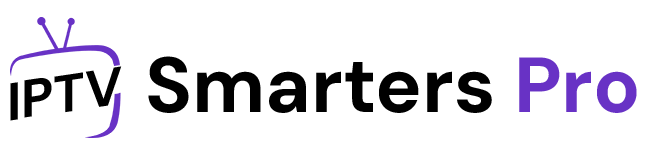Introduction
The Amazon Firestick is a favorite among streaming enthusiasts due to its affordability and extensive app support. When paired with IPTV Smarters, it becomes a powerful tool for accessing IPTV services, providing a seamless streaming experience. This detailed guide will walk you through the process of installing IPTV Smarters on your Firestick, from setup to configuration, ensuring you make the most of your streaming device.
Introduction
IPTV Smarters is a feature-rich IPTV player that allows users to manage IPTV subscriptions effortlessly. It doesn’t host content but facilitates access via M3U playlists or Xtream Codes API. When combined with the Amazon Firestick, known for its user-friendly interface and robust app ecosystem, IPTV Smarters offers an enhanced way to view live TV and on-demand content.
Prerequisites
Before proceeding with the installation, ensure you have:
- A stable internet connection for uninterrupted streaming.
- An active IPTV subscription supporting M3U or Xtream Codes API.
- A VPN service to enhance privacy and bypass geographical restrictions.
Installation Guide
Follow the following guide for IPTV Smarters Installation
Enabling Installation from Unknown Sources:
- Go to Firestick Settings.
- Select My Fire TV or Device.
- Click Developer Options.
- Turn on Apps from Unknown Sources.
Open the Downloader App:
- Open the Downloader app on your FireStick.
Downloading and Installing IPTV Smarters:
- Open the Downloader app and enter the IPTV Smarters APK URL https://dl1.iptv-smarters.io/smarters4-0.apk.
- Click GO to download the APK.
- Follow the prompts to install the IPTV Smarters app.
- Once installed, launch IPTV Smarters from your apps list and log in with your IPTV credentials.
Configuring IPTV Smarters
After opening the app for the first time, you’ll need to add your IPTV subscriptions
Adding IPTV Playlists:
Option 1: M3U Playlist URL
- Choose “ADD USER”: Start by selecting the “ADD USER” option in the IPTV Smarters interface.
- Select “Load Playlist”: Choose this option to begin the process of loading your M3U playlist.
- Enter Your M3U Playlist URL: Type in the M3U URL provided by your IPTV service provider.
- Provide a Name and Click “Add User”: Assign a name to your playlist for easy identification and then click “Add User” to load your channels.
Option 2: Xtream Codes API
- Choose “ADD NEW USER”: Select this option to add a new user profile.
- Select “Xtream Codes API”: Choose this method for a connection via Xtream Codes.
- Input Your Xtream Codes Credentials: Enter the credentials provided by your IPTV service.
- Click “Add User”: Finalize the setup by clicking “Add User” to access your content.
Customization Options:
- Channel Management: Organize channels into custom playlists.
- EPG Settings: Customize the display of program information.
- Parental Controls: Set up restrictions based on age ratings.
- Video Player Selection: Choose your preferred video player for a better viewing experience.
Features of IPTV Smarters on Firestick
IPTV Smarters boasts a range of features that make it a popular choice among Firestick users:
- User-Friendly Interface: Easy navigation for all users.
- Multi-Subscription Support: Access multiple IPTV subscriptions from one app.
- EPG Integration: View program schedules and details.
- External Player Support: Enhance playback with external players like MX Player.
- Dynamic Language Switching: Cater to a diverse user base with language options.
- Parental Controls and Picture-in-Picture Support: Features in the premium version for family-friendly viewing.
Troubleshooting Common Issues
- App Not Loading: Check your internet connection and restart your Firestick.
- Freezing or Buffering: Clear the app cache and ensure your internet speed meets streaming requirements.
- Playback Issues: Verify your IPTV subscription supports the desired content.
Legal and Usage Disclaimer
IPTV Smarters is a legal IPTV player, but it’s crucial to use it with legitimate IPTV services. Avoid unauthorized content to prevent legal issues. A VPN is recommended to secure your streaming activities.
Conclusion
In conclusion, installing IPTV Smarters on your Amazon Firestick transforms it into a versatile streaming device, allowing you to access a wide range of IPTV services with ease. By following the steps outlined in this guide, you can enable installation from unknown sources, use the Downloader app to sideload IPTV Smarters and configure it with your IPTV subscription details.
This setup not only enhances your viewing experience with features like multi-subscription support and EPG integration but also ensures you can manage your IPTV content efficiently. Remember to use a VPN for privacy and to access geo-restricted content safely. Enjoy your seamless streaming experience with IPTV Smarters on your Firestick!