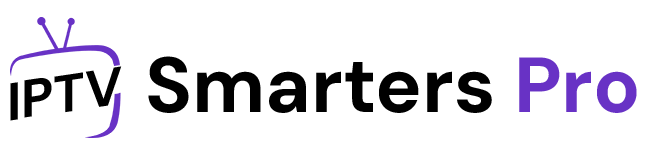Introduction
IPTV Smarters Pro is a highly versatile IPTV player that allows users to stream live TV, movies, and series from their IPTV subscriptions on various devices, including Android TV. This detailed guide will walk you through how to install and set up IPTV Smarters Pro on Android TV, ensuring you can enjoy a seamless and high-quality streaming experience. We’ll cover hardware and software requirements, installation steps, configuration tips, and advanced features to enhance your IPTV viewing.
Requirements
Hardware Requirements
To get started with IPTV Smarters Pro on your Android TV, you’ll need the following:
- Android TV Device: Ensure it runs on a compatible version of Android OS.
- Stable Internet Connection: A reliable internet connection is crucial for uninterrupted streaming.
- Remote Control: For navigating the interface and inputting information.
Software Needs
Before installation, ensure you have:
- Android TV OS: Make sure your device is up-to-date.
- IPTV Subscription: An active subscription supporting M3U playlists or Xtream Codes API https://iptvsmarters-pro.io/pricing/.
- IPTV Smarters Pro APK: The application file for installation.
Installation Process
Downloading the App
Enable Unknown Sources
- Go to Settings on your Android TV.
- Navigate to Device Preferences or Security & Restrictions.
- Enable installations from unknown sources for the Downloader app.
Download IPTV Smarters Pro APK
- Open the browser on your Android TV.
- Input the URL for the IPTV Smarters Pro APK, such as https://iptvsmarters-pro.io/download-iptv-smarters-pro/.
- Click Download for Android to download the APK file.
Installation Steps
- Install the APK: Once downloaded, follow the prompts to install the APK.
- Open the app: You can open it directly from the Browser find it in your app drawer.
- Launch the App: Open IPTV Smarters Pro from your home screen and follow the setup wizard to begin configuration.

Setup and Configuration
Initial Setup
- Launch IPTV Smarters Pro: Accept terms and conditions.
- Enter IPTV credentials: Input the IPTV credentials provided by your service provider.
Adding IPTV Playlists
- Navigate to the playlist section.
- Input the M3U URL or Xtream Codes API.
- Click Add User to save your settings.
Configuring Channels
- EPG Setup: Configure the Electronic Program Guide for program schedules.
- Manage Favorites: Add channels to favorites by selecting the heart icon.
- Parental Controls: Set up parental controls to restrict age-inappropriate content.
Advanced Features
- Multi-Screen Functionality: Watch multiple channels simultaneously.
- Advanced Playback Options: Rewind, fast-forward, and pause live TV.
- User Profiles: Create personalized profiles for different users.
- EPG Integration: Enables viewing of program schedules.
Features and Usage
User Interface
IPTV Smarters Pro has a user-friendly interface designed for easy navigation through live TV, movies, and series, enhancing the viewer’s experience.
Streaming Quality
The app supports high-quality streaming, provided there’s a stable internet connection, ensuring seamless viewing across devices.
Troubleshooting and Tips
Common Issues
- App Loading Slowly: Check internet connection and device storage.
- Login Issues: Verify IPTV credentials and subscription status.
- Buffering: Ensure sufficient internet speed and restart the router if necessary.
- Audio/Video Problems: Confirm device compatibility and check volume settings.
Updates and Support
- Regularly update the app for the latest features and bug fixes.
- For issues, consult the IPTV Smarters Pro website or your IPTV provider.
Conclusion:
IPTV Smarters Pro is a versatile and user-friendly IPTV player that enhances the streaming experience by allowing users to watch live TV, movies, and series on various devices, including Android TV. By following the installation and setup guide, users can easily configure the app to work with their IPTV subscriptions, ensuring a seamless and high-quality viewing experience.
The app supports multiple platforms and playlist formats, making it a flexible choice for IPTV enthusiasts. With features like multi-screen functionality, advanced playback options, and user profiles, IPTV Smarters Pro caters to diverse viewing preferences and needs. Regular updates and support ensure that users can enjoy the latest features and improvements, making IPTV Smarters Pro a reliable choice for IPTV streaming.