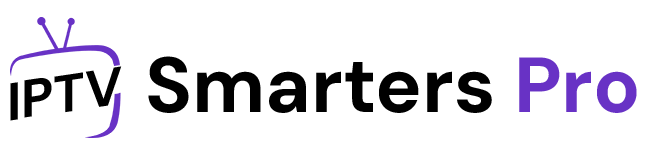Streaming content has transformed how we enjoy entertainment. With devices like the Xiaomi Mi Box, accessing various forms of content has become more seamless than ever. But what’s the best way to make the most out of your Xiaomi Mi Box? Many users are turning to IPTV apps for a versatile viewing experience. So, which is the best IPTV app for Xiaomi Mi Box? Let’s explore everything you need to know to make an informed choice.
Why Use IPTV Apps on Your Xiaomi Mi Box?
If you’ve been wondering about the hype around IPTV apps, it’s simple—convenience and variety. IPTV apps deliver live television, movies, series, and more directly to your device over the internet. Unlike traditional cable or satellite services, IPTV offers more flexibility and often at a lower cost. With Xiaomi Mi Box’s robust Android TV platform, running these apps is a breeze.
Factors to Consider When Choosing the Best IPTV App for Xiaomi Mi Box
Before diving into app recommendations, it’s essential to understand what makes an IPTV app stand out:
- Ease of Use: Look for apps with an intuitive interface that’s simple to navigate.
- Compatibility: Ensure the app is fully optimized for Android TV and Xiaomi Mi Box.
- Content Availability: The app should support a variety of channels and genres.
- Stream Quality: Opt for apps that provide high-definition streaming without buffering.
- Price: While many IPTV apps are free, premium apps might offer additional features.
Best IPTV Apps for Xiaomi Mi Box
1. TiviMate
TiviMate is a crowd favorite among IPTV users, and it’s no surprise why. The app’s sleek and intuitive design makes it one of the best options for the Xiaomi Mi Box. With features like multi-view and a customizable electronic program guide (EPG), it’s perfect for anyone who wants a premium experience. TiviMate offers a free version, but the premium subscription unlocks advanced features like playlist management and cloud synchronization. It supports various playlist formats, ensuring compatibility with most IPTV services.
2. IPTV Smarters Pro
IPTV Smarters Pro combines functionality and simplicity. This app supports multiple formats, including Xtream Codes API and M3U playlists. Its user-friendly interface makes it accessible even to beginners. Features like parental controls, multiple screen support, and an in-built video player elevate the viewing experience. For Xiaomi Mi Box users, the app’s smooth integration with the Android TV interface makes it a top choice.
3. Kodi
Though known as a media player, Kodi’s versatility as an IPTV app is unmatched. It supports a wide array of add-ons, including IPTV plugins, making it a powerful tool for streaming live TV. Its customization options are a significant advantage, but it requires a bit of a learning curve to set up. Once configured, it can stream content in stunning quality. Kodi’s ability to manage local and IPTV content in one place is particularly appealing.
4. GSE Smart IPTV
GSE Smart IPTV is another popular choice for Xiaomi Mi Box users. Its multi-platform support and advanced features make it stand out. The app offers options to import playlists in various formats, including JSON and M3U. It also supports EPG integration, ensuring you don’t miss your favorite shows. The app’s user-friendly design and stable performance ensure a smooth experience on Xiaomi Mi Box.
5. Perfect Player
Perfect Player lives up to its name by offering a near-perfect IPTV experience. Its straightforward interface ensures ease of use, while features like playlist organization and EPG integration make it incredibly functional. Perfect Player supports multiple video formats and provides options for adjusting aspect ratios and screen resolutions. Its lightweight design ensures it runs smoothly on Xiaomi Mi Box without any lag.
Table 1: Comparison of Top IPTV Apps for Xiaomi Mi Box
| Feature | TiviMate | IPTV Smarters Pro | Kodi | GSE Smart IPTV | Perfect Player |
| Ease of Use | Excellent | Excellent | Moderate | Very Good | Excellent |
| Playlist Support | M3U, Xtream Codes | M3U, Xtream Codes | Add-ons Required | M3U, JSON | M3U, XSPF |
| Parental Controls | Yes | Yes | Add-on Dependent | Yes | No |
| HD Streaming | Yes | Yes | Yes | Yes | Yes |
| Free Version | Yes | Yes | Yes | Yes | Yes |
Setting Up IPTV Apps on Xiaomi Mi Box
The process of installing and configuring IPTV apps is straightforward. Here’s a step-by-step guide:
- Download the App: Use Google Play Store on your Xiaomi Mi Box to find and install your chosen IPTV app.
- Add Playlists: Obtain an IPTV subscription that provides playlist URLs or files compatible with your app.
- Configure Settings: Customize the app’s settings to match your viewing preferences.
- Start Streaming: Once the setup is complete, you can enjoy live TV, movies, and more.
Table 2: Steps to Configure IPTV on Xiaomi Mi Box
| Step | Description |
| 1. Install App | Download the app from the Google Play Store |
| 2. Obtain Playlist | Get a subscription from an IPTV provider |
| 3. Configure EPG | Link your playlist with the app’s program guide settings |
| 4. Stream Content | Start watching live TV, movies, and more |
Frequently Asked Questions
1. Is IPTV legal to use on Xiaomi Mi Box?
Yes, IPTV is legal as long as you use it with a legitimate subscription service that has the necessary licenses to stream content.
2. Can I use free IPTV apps on Xiaomi Mi Box?
Yes, there are free IPTV apps available, but they may have limited features compared to premium versions.
3. What internet speed is required for IPTV streaming?
For smooth streaming, a minimum speed of 10 Mbps is recommended. Higher speeds are better for HD or 4K content.
4. Do IPTV apps support subtitles?
Many IPTV apps, like IPTV Smarters Pro and TiviMate, support subtitles, either through the app or as part of the IPTV service.
5. Can I use multiple IPTV apps on Xiaomi Mi Box?
Yes, you can install and use multiple IPTV apps to compare features and find the one that suits you best.
Final Thoughts
Finding the best IPTV app for Xiaomi Mi Box can transform your streaming experience. With options like TiviMate, IPTV Smarters Pro, Kodi, GSE Smart IPTV, and Perfect Player, you have an excellent range of choices. Experiment with free versions before committing to premium plans, and ensure your chosen app meets your specific needs. Remember, the key to enjoying IPTV is a reliable subscription and an app that’s compatible with your Xiaomi Mi Box. Happy streaming!